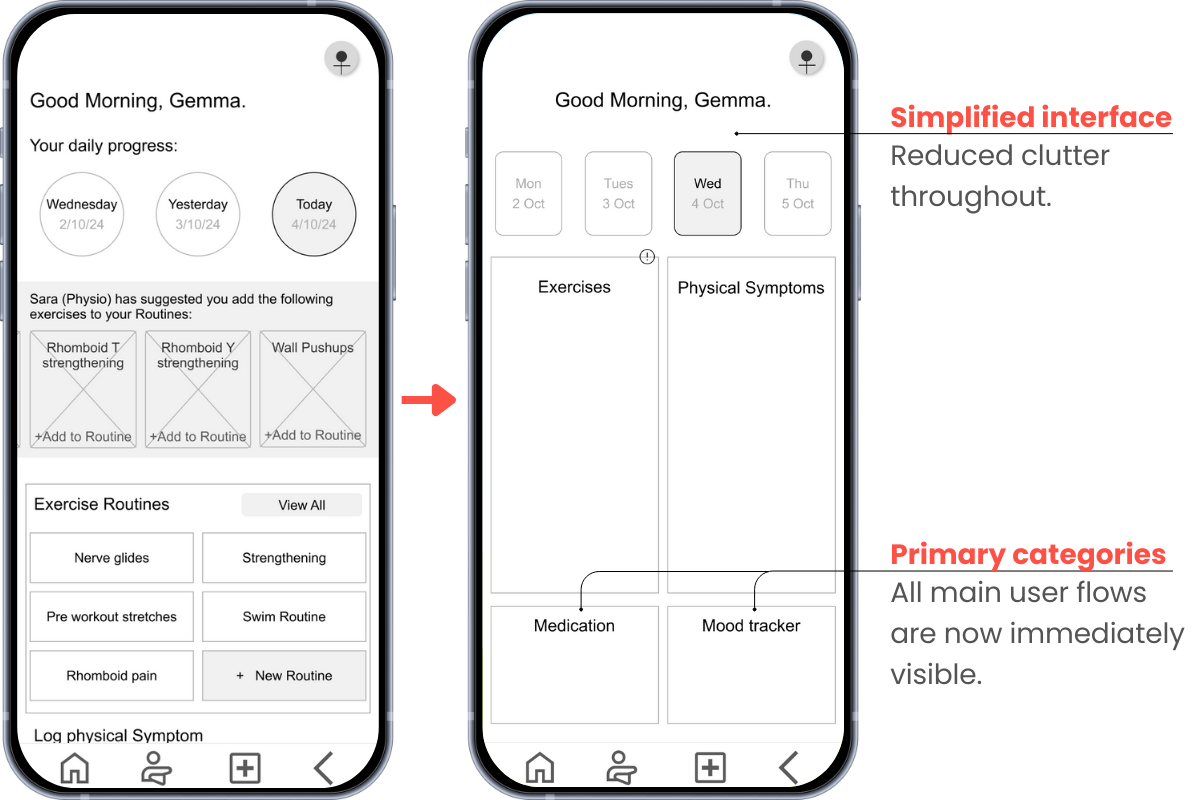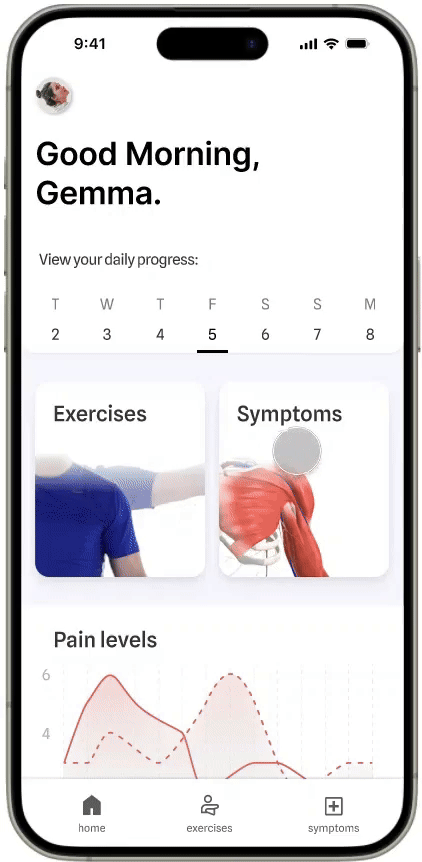TOS Connect
A project to aid Thoracic Outlet Syndrome (TOS) patients manage their recovery.
Feb 2024 - present
Overview:
Situation: TOS recovery takes years with physiotherapist support.
Complication: Patients struggle to communicate complex symptoms and follow prescribed exercises between physio sessions, leading to low recovery rates.
Resolution: Based on research, I designed an app that helps physios monitor patient symptoms, and prescribe targeted exercises to improve recovery outcomes.
Business approach:
The app is being developed and trialed as part of academic research. It will be distributed through the client’s international professional network, aimed at TOS specialist physios to incorporate into their treatment.
Team: Nureesah Hendricks Physiotherapy (Client & co-founder), University of Cape Town, Vincent Pallotti Life Hospital.
Role: UX/UI Designer, co-founder
Findings:
Increased patient exercise completions from 56% to 77%.
Increased patient symptom reporting from 1.2 to 4.6 instances per week, improving quality of physio care.
Continue for the full case study or try out the working prototype
Contents:
Understanding the Users
Patient interview | Personas
Key Takeaways:
• Patients experience nerve & muscle pain
• Struggle to recall symptoms
• Have low exercise compliance
• Experience demotivation
Want to better understand Thoracic Outlet Syndrome?
Read more about TOS here
User personas and pain points
Want to find out more about my research process work, including interviews, Personas, Journey mapping and Empathy mapping?
See research process work here
Patient problem statement
Gemma is an athlete who needs to complete her exercises accurately and regularly so that she can better recover from TOS.
Physiotherapist problem statement
Sara is a Specialist Physiotherapist who needs to accurately track patient symptoms so she can provide the best treatment possible.
The Goal:
1) Design a patient self-management app to assist TOS patients in completing their exercises correctly and logging symptoms between recovery sessions.
2) Allow physiotherapists to monitor patient symptoms and prescribe exercises for patients to complete between recovery sessions.
How might we increase Gemma’s exercise adherence and improve her technique?
How might Sara track her patients’ progress?
See ideation process work here
The Product
User flow diagrams
Through designing the user flow, I came to understand the importance of how patients logged their symptoms. By having the patient select type of pain first, descriptors not related to the pain type can be filtered out, reducing cognitive load.
Want to see more process work, including Information Architecture, Competitive audits and User Flows?
View product design process work here.
Starting the Design
Paper wireframes | Digital wireframes | Usability studies
Patient digital wireframes
Usability Studies
Patient findings
1 Some patients struggled to locate the “medication” section as the homepage was too cluttered with information.
2 Some users wanted to be able to add different doses for medication.
3 Some users expected to be able to ‘drag’ the prescribed exercises on the home page to existing routines.
Physio findings
1 Physios wanted to be able to prescribe sets of exercises to patients for convenience.
2 Physios wanted the option to create their own exercises, including adding videos and text descriptions, to prescribe to patients.
3 Physios wanted a search function for all of the listed exercises.
Following the findings from the usability studies, I decided to rework the patient home page design to reduce visual clutter.
Refining the Design
Mockups | High-fidelity prototype | Accessibility
Patient Mockups
Adding a prescribed Exercise to a Routine
Select suggested Exercise,
View preview and check notes from Physiotherapist,
Select routine to add to,
Confirm.
Logging a Symptom
Select pain type.
Specify affected areas,
Confirm onset time, pain score, descriptors and causes.
Add comments.
Confirm.
Physiotherapist Mockups
Checking patient progress
View patient summary.
View pain trends in graph format.
Select any points to see more details.
View patient exercise completions.
High-fidelity prototype
Click to view the high-fidelity prototype.
KPIs
Physios reported better usability than average for their first round (83/100) and therefore most of the effort was focused on the patient journeys. Patients found the app usability significantly improved in the second round of the study as compared to the first.
Accessibility considerations
1 Video and Text descriptions
The different exercise descriptions make accessing correct technique easy for users. For instance, users can play the video recording while doing their exercises, or just listen to the audio description.
2 Clear information logging
The process of logging all the inputs has as few sub-interfaces as possible. For instance, logging a symptom only requires the user to scroll and select the relevant options.
3 Simple interface
The interface was simplified through the design process, avoiding overloading users with too much information which could cause them to become overwhelmed.
Going forward
Takeaways | Next steps | Feedback
Takeaways
Impact
The TOS Connect app forms part of a research study to be trialed with several specialist physiotherapists and their patients. On trialing the prototype, physiotherapists have expressed interest in incorporating it into their treatment routine for TOS patients, believing it will lead to improved patient recovery rates.
The medium term vision for the product is to tap into the team’s international network of TOS specialists to increase the user base for the app.
A further consideration is to expand the app to cover other chronic conditions with similar physiotherapist/patient contact, such as fibromyalgia, rheumatoid arthritis, chronic fatigue syndrome, etc.
Learnings
The importance of understanding the perspectives of different user groups became increasingly apparent through the research process. From learning how other patients experience TOS (and therefore contextualising my personal experience), to understanding the perspective of the specialist physiotherapists that see TOS patients daily, I was able to understand the problem through multiple lenses.
From meeting with development teams I have come to understand how they see the product and what is still missing from their side, including how app users are managed, how payments are handled, and how data privacy is achieved. All of these details are currently being ironed out as we move towards developing the project.
Next steps
2 Technical use cases
The team is currently focusing on technical use-case scenarios, but all of this has design implications. We are looking at what happens if a patient changes physios, how physios can add their own exercises to the database, how payments are handled etc.
1 Interface optionality for physios
Look at translating the design for larger format devices such as tablets, as some specialist physios use these into their practices and will therefore want to be able to access the app in this way.
Feedback
“The user-friendly interface and comprehensive features will undoubtedly improve TOS outcomes by facilitating better patient adherence to treatment plans and allow for more informed, data-driven adjustments to therapy.”
-Nureesah Hendricks,
Specialist Physiotherapist
Interested in the full client feedback?
Read their testimonial here.
Let’s collaborate!
Hey, thanks for taking the time to review my work.If you have an idea that we could collaborate on, or want to know more about my process, feel free to drop me a message!